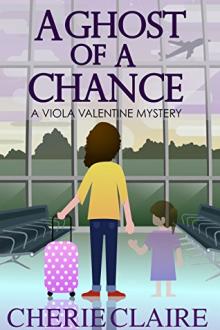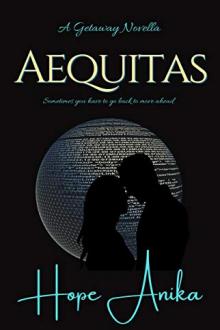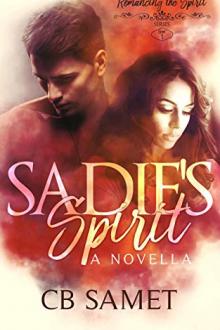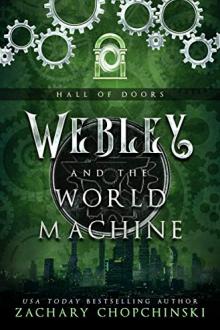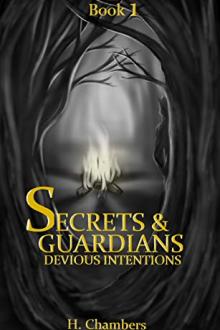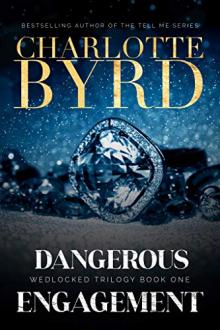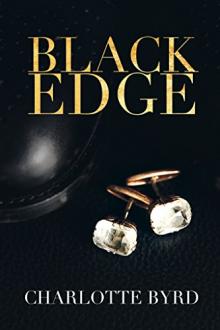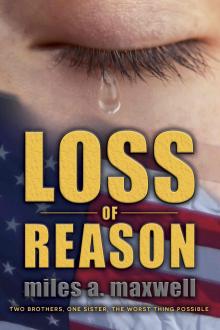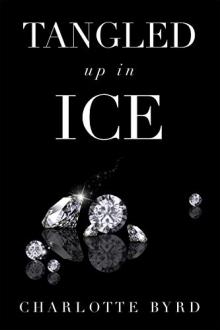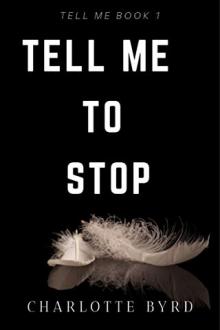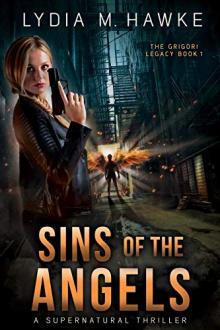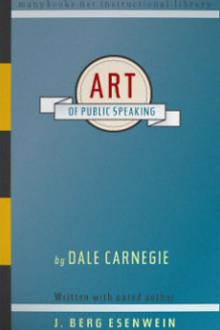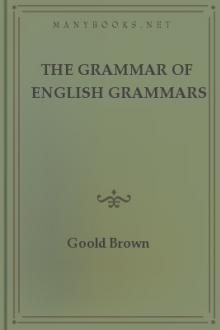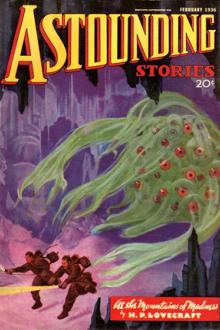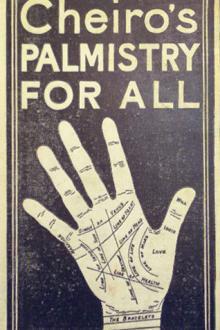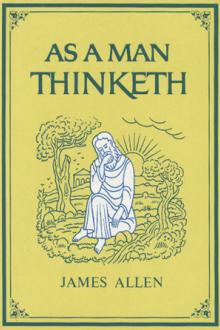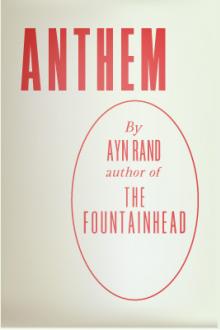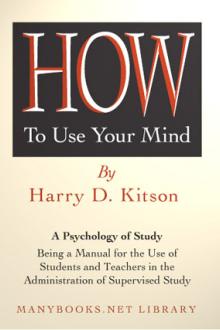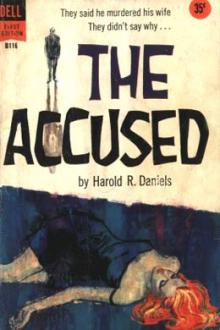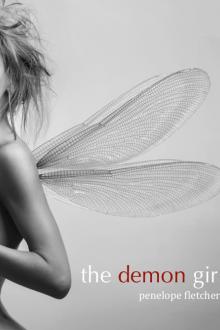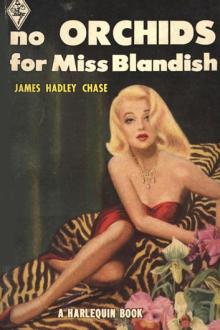ACPI: Advanced Configuration and Power Interface
ACPI: Advanced Configuration and Power Interface
Outlines how to patch a kernel for ACPI support.
Book Excerpt
nger use .date to distinguish kernel builds. It was too frustrating to have 030627a, 032627b (etc) as I tried to figure things out. I now use names, in alphabetical order, starting with the kernel build "alien". I'm going to leave the date option in though as I still think it's a good way to do things. My current kernel, 2.6.6, is "Elrond." The machine itself is "Smeagol."
Note Kernel compile help For non-Debian instructions see the Appendix "Appendix B". For more information on how to compile the kernel The Debian Way please read Creating custom kernels with Debian's kernel-package system
-----
12. Install the new kernel
I like to configure lilo on my own, but do whatever tickles your fancy.
* cd /usr/src * dpkg -i kernel-image-<version>.<date>-10.00.Custom-i386.deb At this point I decline all the lilo updates and configure it myself by hand. * configure lilo by hand: vi /etc/lilo.conf *&nbs
Editor's choice
(view all)Popular books in Computers, Post-1930, Instructional
Readers reviews
0.0
LoginSign up
Be the first to review this book

 Free Download
Free Download